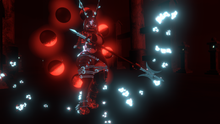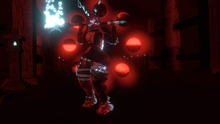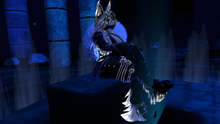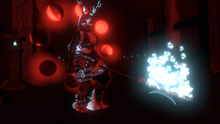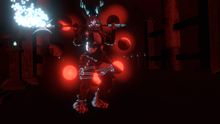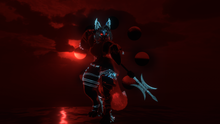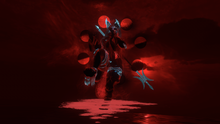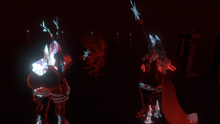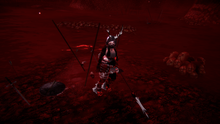Jade the Yokai Bunny of The Moon
This is "A Bunny of Legends," inspired by the Japanese tale of Jade the Moon Bunny. However, she descends from the moon not in peace, but in a quest for retribution against those who have inflicted harm and death during her nocturnal vigil. For too long, she has witnessed the atrocities of the world preying upon the vulnerable and defenseless. Thus, she emerges from the celestial realm to harvest the malevolence that has taken root in the world.
Now, with her vengeful blood magic stemming from her Yokai heritage, Jade harnesses the essence of the victims of the world's malevolence. Through her lunar sorcery, she embodies their desire for retribution against those who have wronged them. Armed with her Double Crescent Spear, Jade becomes the embodiment of their collective will to harvest what the forces of evil have sown.
.
This is my Third Avi for Sale For VrChat. its made using The KIggy v2 base By Darby and edited and resculpted by me. If there is any issues with it let me know and we'll see if we can fix it. also willing to do commissions on this base like clothing refits.
Short Decription of Avatar Details:
-This is a Pc only Avatar--
-Crazy AudioLink, with Hue shifting and power customizability
-Is a ThICCC bunny, that can change into a Cat, Wolf and Fox, with plenty of blend shape that you can use while in game.
NSFW with realistic parts and physics… and other effects youll see--
SPS and PCS(sexy sounds lol)-
-14 base hairs with combinations in between them on a radial-
-13 clothing pieces mostly on radial. With some on own toggle.
-6+ unique particle system props for differnet effect
Alot of hue slider and more blendshapes and scalers than you can dream of.
Requirements: VRC Fury, modular avatar
Recommends: GestureManager and AV3 manager, poiyomi pro, 9.1.14 as it uses it. not needed if not changing anything
Summary
1. The ease of customizing SirVaLance's Avatar in VRChat using VRC Fury is highlighted through a structured process involving avatar creation, VRC Fury configuration, uploading to VRChat, testing, interaction setup, and final adjustments.
2. The Avatar, currently exclusive to PC, is optimized for PC use but can potentially be made compatible with quests with expert handling. It offers multiple avatar versions with varying features, receiving subpar ratings in Vrchat, and boasts a wide range of customizable blendshapes and props for dynamic alterations.
3. Jade is a Kasha edit, an avatar model, integrates numerous blendshapes for customization, primarily derived from the Kiggy base, allowing users to modify various body parts dynamically during gameplay. The avatar's clothing elements are easily accessible through a radial menu system, facilitating the integration of future clothing additions.
4. Jade Features a lot of props and features that all have a blood, peddles and moon theme, including, lots of blood particle systems and auras to be as menacing as possible, a FLaming Double Cresent spear utilizing Lindys 2handed weapon system with mostly custom sounds and particles. A Different dissapear effect that ive done on the other Kasha se
5. ries edits. This one being blood and bloosum themed that can stack with the other particle systems for that epic entrance.
THe Avatar is easy to customize. as it set up using VRC Fury, allow you to change anything on the fly, while the core menus and components thus giving the novice user easy of customizability while not having to got thru the hassles of doing most things manually
Setting up SirVaLance's Avatar in VRChat using VRC Fury involves a series of steps to ensure the avatar functions properly within the platform. Here is an overview of how the entire process is typically set up:
1. Avatar Creation: The avatar model is created using software like Blender or Unity, ensuring it meets VRChat's requirements.
2. VRC Fury Configuration: VRC Fury is a VRChat-specific tool used to optimize avatars for the platform. This involves setting up the avatar's animations, shaders, dynamic bones, and other features.
3. Uploading to VRChat: Once the avatar is ready, it is uploaded to VRChat through the VRChat SDK, ensuring it complies with VRChat's guidelines and performance standards.
4. Testing and Tweaking: After uploading, thorough testing is done to ensure the avatar functions correctly, looks good in different environments, and performs well in VRChat.
5. Interaction Setup: If the avatar is intended for interactive use, such as gestures or emotes, those interactions are set up using VRChat's SDK tools.
6. Final Adjustments: Any final adjustments, refinements, or optimizations are made to ensure the avatar is polished and ready for use by players in VRChat.
.
This particular Avatar is currently exclusive to PC, although it has the potential to be made compatible with quests if handled expertly, noting that most features are designed for PC use. It comprises five avatar versions for easy uploading, each offering varying levels of features to enhance optimization, albeit receiving subpar ratings in Vrchat.
Kasha base edit boasts a plethora of blendshapes for customization, many of which are derived from the Kiggy base and can be seamlessly integrated on-the-fly during gameplay, thanks to the utilization of VRC Fury and its capacity to accommodate additional parameters through radial controls. These blendshapes encompass a wide range of options, including adjustments for the buttocks, chest, thighs, hips, stomach, muscles, arms, feet, head, and more, enabling users to alter their physique dynamically.
Moreover, the primary clothing elements are accessible through a radial menu, while specific items like hats and glasses are toggled separately. This setup allows for the easy integration of future clothing additions to the base using VRC Fury. Additionally, all clothing items are designed to interact harmoniously, except for the expansion belly :3.
The texture of Kasha has been revamped based on the Linx of the Kiggy base, incorporating stripes and fur textures while offering grayscale variations for color customization and lots of Audio Link. Additionally, numerous masks have been included to allow for extensive customization, a feature that the I believes should be standard in all avatars.
The list of features for Kasha v4 is extensive, with even the video showcase falling short of showcasing all its capabilities.
The Avatar is highly customizable, as it is configured using VRC Fury, allowing for real-time modifications without the need for manual adjustments. This feature provides novice users with ease of customization without the complexities of manual processes.
Setting up SirVaLance's Avatar in VRChat using VRC Fury entails a series of meticulous steps to ensure seamless functionality within the platform. The process typically involves the following stages:
Avatar Development: The avatar model is meticulously crafted using sophisticated software such as Blender or Unity to adhere to VRChat's stringent standards.
VRC Fury Optimization: VRC Fury, a specialized tool for VRChat, is utilized to fine-tune avatars for optimal performance. This includes configuring animations, shaders, dynamic bones, and other intricate elements.
VRChat Uploading: Upon completion, the avatar is uploaded to VRChat through the VRChat SDK, ensuring compliance with platform guidelines and performance benchmarks.
Testing and Refinement: Rigorous testing is conducted post-upload to verify proper functionality, visual appeal in various settings, and optimal performance within VRChat.
Interaction Configuration: For avatars designed for interactive purposes like gestures or emotes, interactions are established using VRChat's SDK tools.
Final Enhancements: Any remaining adjustments, enhancements, or optimizations are implemented to guarantee the avatar is refined and ready for users to experience in VRChat.
By adhering to these meticulous steps and leveraging tools like VRC Fury, creators can proficiently set up avatars akin to SirVaLance's Kasha in VRChat, delivering an immersive and captivating experience for users within the virtual realm.
Terms of Use and Service:
Welcome to Lancer Armory Please read these Terms of Use and Service carefully before using the avatar created by Lancer Armory with Darbi’s Kiggy base maker. By using this avatar Kasha, you agree to comply with the following terms:
1. Ownership: The avatar created by Lancer Armory with Darbi as the base maker remains the intellectual property of Lancer Armory(SirVaLance) and Darbi. You may use this avatar in VR Chat for personal, non-commercial use only.
2. Prohibited Actions: You are not allowed to sell, modify, distribute, or claim ownership of the avatar created by Lancer Armory(SirVaLance) with Darbi as the base maker. Any unauthorized use of the avatar is strictly prohibited,
Disclaimer-
unless for personal use, you are free to do whatever and (encourage it. However if you buy the commerical rights to all assets used, (primarly Darbi Kiggy V2 base) you have my blessing you sell my edit as long as there has been some alteration incuding bu not limited to Darbis TOS and not using my texture as well and not using my clothing that I own comerial rights to unless you also by the rights to as well, don’t want to step on anyones toes but id like to see what people do to my edit as long as we are all given credit for all our work.
3. Credit: When using the avatar in VR Chat, you must credit Lancer Armory as the creator and Darbi as the base maker in the description or wherever credits are displayed.
4. Community Guidelines: While using the avatar, you must adhere to VR Chat's community guidelines and terms of service. Any violation of these guidelines may result in suspension or termination of your account which is a given for Vr Chat.
5. Liability: Lancer Armory and Darbi are not responsible for any misuse of the avatar or any issues that may arise from its use in VR Chat. You use the avatar at your own risk.
6. Updates: Lancer Armory reserves the right to update these Terms of Use and Service at any time. It is your responsibility to check for updates and adhere to the latest version of the terms.
7. - Privacy: It is important to respect the privacy of others while using the avatar in VR Chat. Avoid sharing personal information or engaging in any behavior that compromises the privacy and safety of yourself and others.
8. - Customization: Feel free to customize the avatar within the boundaries set by the Terms of Use and Service. Personalizing the avatar to suit your preferences can enhance your experience in VR Chat.
9. - Reporting: If you encounter any issues or violations related to the avatar created by Lancer Armory with Darbi's Kiggy base maker, report them to the appropriate authorities or platforms for necessary action. Your feedback can help maintain a positive and safe environment for all users.
10. - Collaboration: Consider collaborating with other users or creators within VR Chat to enhance the avatar's features or create new experiences. Collaboration can foster creativity and community engagement within the virtual space.
11. - Respect: Show respect towards other users, creators, and the platform itself while using the avatar. Positive interactions and mutual respect contribute to a welcoming and inclusive environment in VR Chat.
When it comes to using avatars, there are certain guidelines to keep in mind:
Allowed:
· Using avatars that are appropriate, such as images of yourself, cartoon characters, logos, or symbols that represent you or your brand in Public instances.
· Customizing your avatar to reflect your personality, interests, or profession.
· Using avatars in social media, forums, websites, and other online platforms to represent you or your online persona.
Not Allowed:
· Using avatars that contain explicit or offensive content, such as nudity, violence, hate speech, or other inappropriate material in Public instances keep private things private.
· Impersonating someone else with your avatar, especially in a misleading or deceptive manner.
· Using avatars that infringe on copyright or trademarks, such as using someone else's artwork without permission.
Remember to choose an avatar that best represents you or your brand while complying with the rules and guidelines of the platform you are using.
By using the avatar created by Lancer Armory with Darbi as the base maker in VR Chat, you acknowledge that you have read, understood, and agreed to these Terms of Use and Service. Enjoy your time in VR Chat and respect the rights of the creators!
Darbi"s Kiggy Base
https://darbi.gumroad.com/l/femalekiggy?layout=profile
Dinzee's Anubis Dress
https://dinzee.gumroad.com/l/DAD?layout=profile
Liindy Two handed System
https://liindy.gumroad.com/l/TwoHandedWeapon?layout=profile&recommended_by=library
Moon Phases
https://nabaaa.gumroad.com/l/MoonPhases?layout=profile&recommended_by=library
Kasai Kitsune | Female Kiggy Base | Re - Texture ONLY
https://brittlejuice.gumroad.com/l/KasaiKitsuneKiggy?layout=profile
VRC PiShock Integration Toolkit (VRCFury)
https://stolenname.gumroad.com/l/pishocktaser?layout=profile&recommended_by=library
TOuch Pishock
https://ligerxt5.gumroad.com/l/Touch-PiShock?layout=profile&recommended_by=library
FX -- Fire-Breathing & Flame Sneeze
https://violentpainter.gumroad.com/l/vfx-firebreathing?layout=profile&recommended_by=library
Horns with chains FREE / Vrchat assets -Commercial License-
https://vinuzhka.gumroad.com/l/pckht?layout=profile
Dragoness Horns [Commercial License] EZavatars: Elisera#0001
https://ezavatars.gumroad.com/l/DragonessHorns?layout=profile&recommended_by=library
BTS Jimin's Glasses for BTS People
https://cheesestore.gumroad.com/l/ono-oyes?layout=profile&recommended_by=library
wholesome© SPS Configurator w/ Sound FX
https://wholesomevr.gumroad.com/l/sps?layout=profile&recommended_by=library
PCS Dismay
https://booth.pm/en/items/5001027
Robo's Footstep Particles
https://robocaps.gumroad.com/l/Steppies?layout=profile&recommended_by=library
Blood Trail Pack
https://kisustar.gumroad.com/l/Bloodpack?layout=profile&recommended_by=library
Smoke/fire-ish Pack
https://kisustar.gumroad.com/l/SmokePack?layout=profile
Genitals Asset
https://hllhvnd.gumroad.com/l/GenitalsHLLHVND?_gl=1*19xikmu*_ga*ODA5ODY1ODQ4LjE3MTg2OTg2Mjg.*_ga_6LJN6D94N6*MTcyMjQ5MzY1My40OS4xLjE3MjI0OTYwMzAuMC4wLjA.
Disappear/Teleport Avatar Particle Effects
https://deliriousjax.gumroad.com/l/TeleParticles?layout=profile&recommended_by=library
Gogo Loco: franada
Anything else using Unity assets or made by me with the things ive learned. Although i might miss one credit or two sorry if that happened.
Robo's FirepackV2
https://robocaps.gumroad.com/l/FirepackV2?layout=profile&recommended_by=library
https://robocaps.gumroad.com/l/PowerPunch?layout=profile&recommended_by=library
Plate Armor [Outfit] Zinfit + ZinRP + Tori
https://nezhit.gumroad.com/l/faymi?layout=profile&recommended_by=library
�� Hydro Bending �� + �� Blood Manipulation �� 'Liquid' Flow toy �� Vrchat Asset
https://gmsbox.gumroad.com/l/Hydrobending?layout=profile
Armored Dress
https://nezhit.gumroad.com/l/zuvom?layout=profile&recommended_by=library
Dragon Dress [Outfit] Tor
Dragon Dress [Outfit] ToDragon Dress [Outfit] Tori+Zinfit
https://nezhit.gumroad.com/l/hwpte?layout=profile&recommended_by=library
NovaBeast Tuffs - VRCHAT accessory
https://novaicnight.gumroad.com/l/nbtuffs?layout=profile
Amaris Pants
https://pursu.gumroad.com/l/fvzon?layout=profile&recommended_by=library
All Hair done by the talented Saikura
They are my favorite hair maker the polys might be a little high but is needed for good hair lol.
ALso use any hair texture and easy to work with.
ALso super affordable please check them out for hair seriously
This is my favorite and most used and used as Kashas Singature look
Jiji's Hair
https://saikura.gumroad.com/l/JijisHair?layout=profile
If I missed ANY CRedits please let me know so I can credit them. As im dumb and easilly over look things as I use a lot of sources and assets in my builds as I love sculpting and buting things together with an idea.
https://jinxxy.com/SirVaLAnce?jc=733c28a056589816f47d9c7b51a7a95c95489bdf0bc2f3111ba0